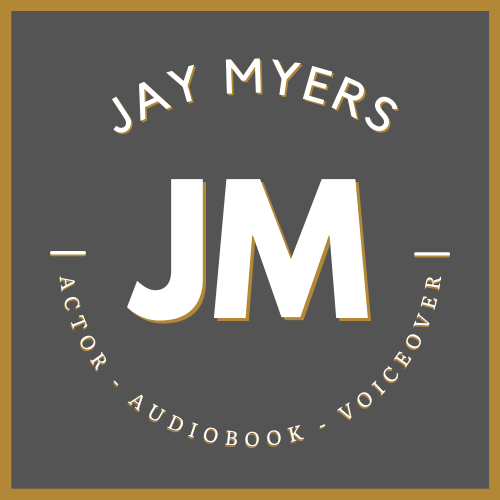How To YELL In Voiceover & Audiobooks
Yelling is tricky business in voiceover and audiobooks. Here's how you do it safely, still sound good, and get good sound. We'll cover some tips and tricks from the physical to the technical to ensure you can do just that.
What we'll talk about:
Physical Technique For Yelling & Projecting Safely
Mic Technique for getting loud
How to ensure you get good audio while yelling
Genre differences
Brace yourself for some Oscar worthy acting, and Pulitzer worthy writing.
When it comes to voiceover work, yelling isn't just about making noise—it's about performing safely, effectively, and with finesse. Whether you’re tackling animation, video games, or audiobooks, knowing how to yell properly can protect your voice and enhance your delivery. Here's everything you need to know.
Step 1: Understand the Physical Process of Yelling
To yell effectively and safely, focus on four key principles: flow, support, avoiding pain, and aligning mentally with the "over the top" method.
1. Flow
Ensure air flows freely from your lungs without tension in your neck, jaw, or voicebox. Tension can lead to vocal strain or injury.
Vocal cords vibrate to create sound, and excessive pressure or forced air can damage them.
2. Support
Proper breath support is essential for powerful yells. Before yelling, take a deep breath in response to the stimulus in your scene. This prepares your body to produce a loud, sustained sound without strain.
3. Avoid Pain
Pain or discomfort is a red flag. If you experience it during a session, stop immediately. Pushing through can cause long-term damage to your voice.
Advocate for yourself in recording sessions. For example, if a session includes yelling, request that these lines be saved for the end to preserve your voice.
4. Over the Top Mentality
Instead of “scooping up” to a yell, imagine the sound coming from above and descending into your range. This singing technique helps maintain alignment and reduces strain.
Step 2: Adapt Yelling for Different Mediums
Not all yelling is created equal. For example:
Video Games and Animation: These require full-throttle performances to match the intensity of the scene.
Audiobooks: Since audiobooks involve longer recording sessions, yelling is often implied or toned down. Instead of a full scream, suggest the emotion through intensity or a subtler vocal shift.
Step 3: Technical Tips for Managing Yells in the Booth
To maintain high-quality audio while yelling, you can use several technical tricks:
1. Microphone Distance
Move away from the microphone as you get louder. This reduces distortion but might introduce more room tone.
2. Gain Control
Manually adjust the gain on your interface during loud moments to prevent clipping.
Alternatively, set your levels for the loudest moments and adjust softer sections in post-production.
3. Compression
Use light compression to even out volume spikes. Be cautious to avoid over-compressing, which can alter the natural dynamics of your performance.
4. Dual Microphone Setup
If you have the resources, use one microphone for normal dialogue and another for yelling. This approach requires more post-production work but can yield professional results.
Conclusion
Yelling in voiceover is both an art and a science. By understanding the physical and technical aspects, you can protect your voice while delivering compelling performances. Always prioritize your vocal health and remember that effective communication with clients or directors is key.
Have more questions about voiceover techniques? Leave a comment or reach out—we’d love to hear from you!