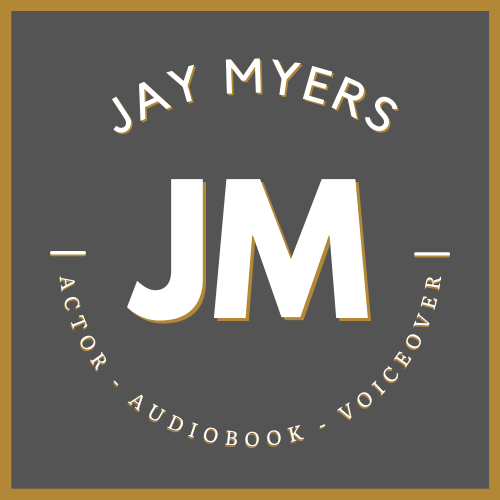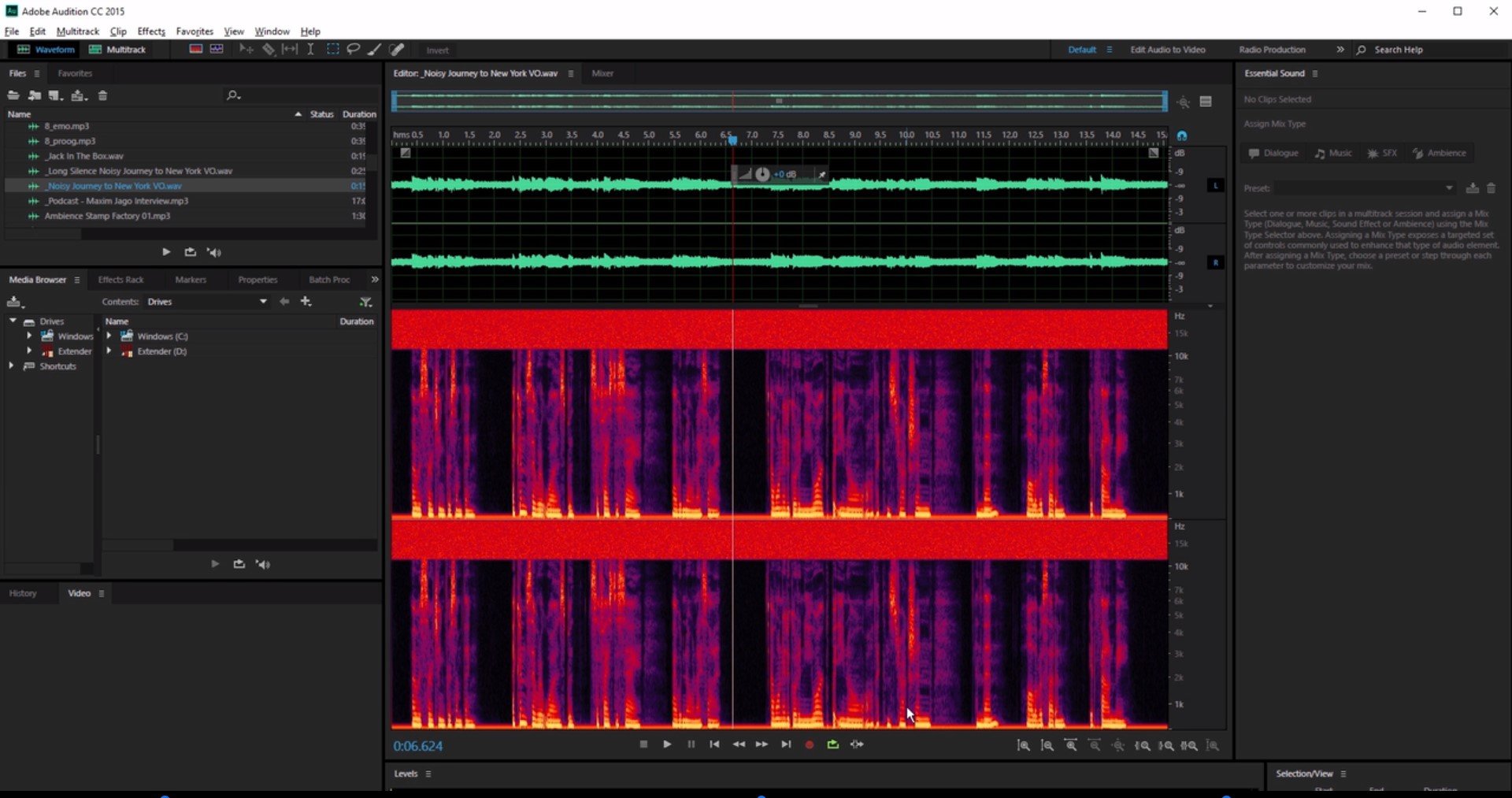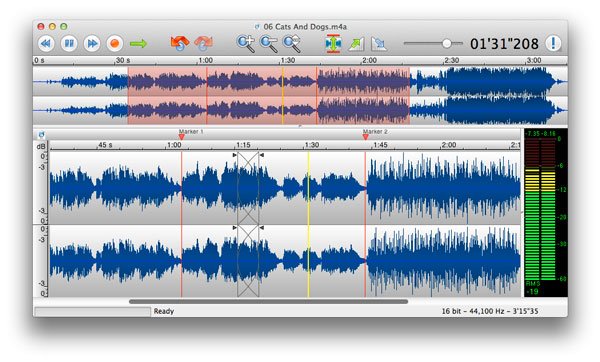The Best Recording Software for Voiceover Artists
A discussion and survey on popular and beginner friendly audio software for voiceover artists.
There are loads of different recording programs, DAWs, and software out there, but which is the best for working VoiceOver talent? I’ll walk you through the programs I use in my daily workflow as a full-time voice talent, as well as some other popular programs used by professionals in the industry, and my thoughts on each of them.
Free Options
A couple of free options are incredibly popular because…well of course they’re free, but also because of their ease of use. As a professional VO, you only need to be able to record, edit out your mistakes, and render out your audio to different specifications (i.e. file type, file resolution, loudness).
Audacity
It is perhaps the most pervasive FREE software because it is free and incredibly easy to learn, use, and implement. Many professional VOs begin their careers with this software before moving to more richly featured DAWs, though some champion Audacity well into their careers to great effect. While not as robust in terms of the amount relative to other paid programs, it gets the job done and is fantastic for beginners looking to dip their toes into VoiceOver and learn a bit about audio engineering principles. What it lacks in polish and depth, it makes up for in simplicity and price. Hard to beat $Free.99.
A typical recording session in Audacity.
PROS
FREE
Easy to learn and use
Gets the job done
Great for beginners
CONS
Quite simple relative to other programs
The interface feels dated.
Lacks customizability, presets, and automation to speed up your workflow
THE BOTTOM LINE
One of the most popular free softwares for any operating system, and for good reason—it gets the job done. Great for early stage professionals.
GarageBand
Apple’s free pre-installed recording software is a great place to start for anyone on a Mac. It’s simple to use, runs smooth as butter on macOS, does everything you’ll possibly need in a software, and once again…it’s free. In contrast to Audacity, the interface in GarageBand, while still simple, feels much more polished and crisp. It also affords full signal chain processing, whereas Audacity requires you to input each processing effect manually one by one—saving you time in smoothing out your workflow a bit.
GarageBand also serves as the little sibling to Apple’s fully featured professional DAW Logic Pro, sharing the same or similar foundations. This provides you with a great stepping stone if you decide you’d like to upgrade down the line without having to relearn a whole new software.
The only downsides to GarageBand are that it’s somewhat designed with music in mind, so a fair amount of the tools and presets are geared up for jamming rather than narrating—requiring a smidge of tweaking on your end to begin with. Beyond that, this one only runs on macOS.
PROS
FREE
Easy to use and learn
Runs incredibly smoothly on macOS
Full signal chain processing for speedier workflows
Great stepping stone into Logic Pro
CONS
Only works on Apple
Preset mainly for music creation
THE BOTTOM LINE
A great choice for Mac users starting out and learning the ropes. Not to mention a good starting place if you’re interested in Logic.
Available on the App Store and pre-installed on all Macs.
ProTools Intro/Ableton Live Lite/etc.
Many high-level professional softwares have free, stripped-down versions of their full programs—offering an introduction to their more professional products and a great free option for VoiceOver artists and audio professionals learning the ropes. Beyond downloading these directly from the developers’ websites, many audio interfaces come with downloads of either their own proprietary software or links to other popular developers. Two popular options are ProTools Intro and Ableton Lite, both of which I received through the purchase of my Focusrite audio interface.
Generally, these free versions will be fairly limited in their features, but likely will do everything you’ll need as a voice talent—particularly if you’re starting out or learning about audio engineering principles. Similar to GarageBand with Logic, these free versions will also give you a solid foundation in a professional software if/when you decide to upgrade, albeit with perhaps a slightly higher learning curve as these tend to be a bit more densely featured than the other free options already discussed (at least in my experience).
PROS
FREE
Great to learn the ropes for an eventual transition into a professional software
Typically somewhat more densely featured
Good for getting the feel of a particular software to see if it fits your workflow
CONS
Can feel like a steeper learning curve relative to other free programs
Somewhat inclines users to upgrade to the pro (and paid) versions
THE BOTTOM LINE
A great choice for beginners interested in more in-depth audio engineering, and maybe interested in trying different software ecosystems.
Download ProTools Intro or Ableton Lite
Professional DAWs
Let’s dig into the deeper and more full-featured programs now—listed in no particular order. And just to note, this is by no means an exhaustive list. New DAWs (Digital Audio Workstations) are released all the time!
Adobe Audition
A staple and a workhorse both in my studio and in many many studios around the world. Audition is a subscription-based DAW part of Adobe’s Creative Cloud, costing about $30/month on its own or $60/month for the full suite of Adobe apps (which I’ve found useful to have access to in my business, for what it’s worth).
Audition is simple yet richly featured, and can quite literally handle any task you’d need to throw at it. Workflow automation, recording presets, loudness processing (exceptional for audiobook narrators/producers), complex multi-track sessions, nuanced single-track editing—you name it, Audition has a way for you to handle it. The flip side of this is that the features are so numerous and deep, that the learning curve can feel somewhat overwhelming at first, but with a decent foundation of knowledge in using recording software, I was able to find my way around within a reasonable amount of time. That said, about two years into using Audition full-time, I’m still learning new things frequently.
Another major boon of Audition is its impeccable backup and file storage system. If I experience a crash (which is rare), Audition typically recovers right where I left off or darn close. That peace of mind is invaluable.
PROS
A recording session in Adobe Audition
Very fully featured, and will handle just about any task or job that comes your way
Beautiful and highly customizable interface, that provides tons of information
Allows for a depth of control and nuance in your audio processing that’s unmatched
Widely used, with great official and community support/resources
Pro studios sometimes use Audition, and it can sometimes be helpful to have that integration capability
CONS
$$$—Subscription pricing can add up, particularly compared to other single-purchase licensed DAWs
Can have a steeper learning curve for beginners
THE BOTTOM LINE
It’s one of the most flexible and detailed DAWs you’ll find.
Reaper
An open-source DAW with a tremendous community following that begets a depth of features and customizability (not to mention support) that’s hard to beat—especially at the purchase price of just $65 for a lifetime personal-use license or $225 for a lifetime small business/personal use (if you make >$20k per year using the software). Hands down the best bang for your buck software I’ve used.
There are lots of things that are fantastic about Reaper, and some of my particular favorites are:
As I mentioned, the customizability is unparalleled. Not only can you change just about any aspect of the program to suit your own personal workflow and style, but you can even inject code if you were so inclined.
One of the benefits of Reaper being open-source is that the community is constantly updating and modding the software in really awesome ways—I receive an official update every couple of weeks that really improve user quality of life and small aspects of the software.
The file management and data storage system, when you invest a little time into setting it up properly for yourself, is fantastic. Between backups, saving versions, and archiving files Reaper has saved my skin (and hard drive) in many ways over the years.
PROS
A music production session in Reaper.
Flexibility and customizability can save you hours in customizing presets and settings to fit specific workflows. Fantastic for repeat projects.
Fully featured and robust
The price is the best you’ll find for the amount and depth of features you get
Community support
CONS
Setup can be challenging at first
THE BOTTOM LINE
A broken record I know, but bang for your buck you’ll be hard-pressed to beat Reaper. If I were to have only one software period, it would likely be this one.
Twisted Wave
A sample session in Twisted Wave.
Incredibly popular among the VO community, it’s a relatively budget audio recorder at just $99 for a license with a 30-day trial, so it’s definitely worth a try. Besides the full suite of tools you’d need from any of the programs mentioned already, it also has some pretty cool features like being available on iPad and iPhone which can be helpful when recording on the road (if you don’t have or want to use a laptop) as well as a speech recognition function which allows you to proof your recordings in the app—which for something like audiobook recording is vital and incredibly time-consuming, so this is a huge win for Twisted Wave. Unfortunately, at the time of this writing Twisted Wave is only a Mac software but with beta in the works for Windows.
Admittedly I haven’t had hands on time with Twisted Wave, so I won’t dive too deep. But many of my friends and colleagues rave about it, and with a 30-day trial what’s there to lose?
ProTools
The industry standard for professional recording studios in all disciplines. It’s used in production for radio, movies, television, video games—the whole kit and caboodle. If you’re interested in developing your skill and knowledge for potentially diving into post-production and engineering at some later date in addition to VoiceOver, then Pro Tools may be worth looking into. However, for the vast majority of home studio VO talent, especially between the learning curve and the price, Pro Tools is more than likely overkill. With that said, if you try it or ProTools Intro and the software feels intuitive, don’t let me dissuade you!
Logic Pro
The flagship audio software from Apple. Runs smooth as butter, and lighting fast—especially on their new Silicon chips. Does that make it better than other software? Eh, not particularly. But you do notice that bump in how smooth it runs. Mainly designed and intended for music production, it can take a little fidgeting to get it to sit right with a VoiceOver workflow, but it’s a great option for Mac users looking for a native Apple software experience in a fully featured and frankly awesome pro audio program.
Ableton Live
Another DAW intended for music production but does the trick for VO. Admittedly, I don’t know many who use this one, but it’s got a great look and feel—particularly in the signal chain processing and effects stacks that are really satisfying to use. This one too has a free trial so it’s worth a shot!
The Conclusion
Honestly, the BEST recording software or DAW for any VoiceOver artist is the one they’re most comfortable with. Some will give you more creative control, more tools, more flexibility, more efficient workflows—etcetera, etcetera. While all of that can add value to you as a VO talent, and ultimately your business, at the end of the day a good recording software enables you to do just a few things: record, stop, edit a bit, and it stays out of your way. You are the star of the show, and your DAW is there to capture your performance. End of story.
So, while learning a fancy DAW can be fun, exciting, and potentially helpful to your business, once again the BEST software for you is going to be the one that you’re most comfortable with and lets you do your thing.