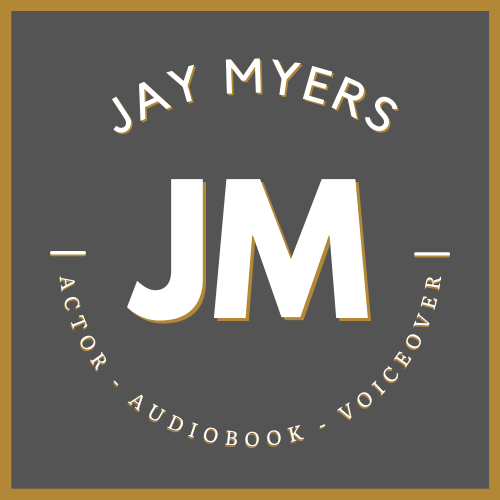Reaper Vs Adobe Audition
Reaper and Adobe Audition are the two recording software or DAWs I use in my studio, and both are incredibly popular in the industry. I'll walk through some of the main reasons on when and why I choose to use one over the other for different jobs, situations, and workflows.
Reaper and Adobe Audition are the two recording software or DAWs I use in my studio, and both are incredibly popular in the industry. I'll walk through some of the main reasons on when and why I choose to use one over the other for different jobs, situations, and workflows.
Here is a quick rundown on what I cover in the video.
Non-Destructive vs. Destructive
Reaper is Non-destructive, meaning once I record something, the original is saved in the project session files as a high quality .wav file. Any edits, processing effects, or changes I make can thereby be easily undone. This makes Reaper the weapon of choice for iterative work (i.e. you’ll have to return to it again and again or the client is going to provide you feedback to edit), or if you need the flexibility to trial and error through things with the certainty that you can go back to square one without issue.
Adobe Audition by contrast is destructive. This means that once I click SAVE, any and all changes made to that audio are baked in. There’s no going back. For this reason, saving versions as you go is wise, and provides extra security.
Because Reaper does this automatically, often I’ll choose to use it over Audition for this reason alone.
Clean Edits
Adobe Audition’s strength however lies in the spectacular editing window. It’s a great visual representation of audio that is very fluid and flexible, allowing you to make incredibly clean and precise edits and repairs. This is especially useful in smaller projects and auditions when you want to be VERY specific and don’t need to worry about comping audio together.
Reaper can still give you incredible edits, but it doesn’t offer the same granular control that Audition does.
Flexibility/Fluidity of Workflow
Because Adobe Audition functions very much as a step by step editor, it forces you to be somewhat intentional about your work. This means your audio is individually tailored, bespoke to the job and the content at hand, instead of relying on presets you made three years ago. This costs more time, but simlutaneously can offer more specific end results.
Reaper alternatively excels at making your workflow as automated and smooth as possible. Need to render two different audio types with different specs, one version with music and one without, and one with video and one without—you can do all of that in one go instead of individually. This saves SO. MUCH. TIME. and again is a major reason why I’ll opt to use Reaper for a given job.
Price
Both of these softwares are within the working budgets of most professional VO artists and narrators I think, however if you are starting out or on a tighter budget, Reaper is the way to go. At $65 for a LIFETIME license until you make $20k+/year using the software (then it’s $225 for LIFE), and given that after one year at ~$30/mo for Audition, you’ve already spend over $100 more than you would with Reaper (and will continue to have to pay that to use it), , it’s hard to find a better bang for your buck than Reaper.
That being said, the functionality of Audition has been very much worth the cost for me, so don’t write it off based on cost alone.