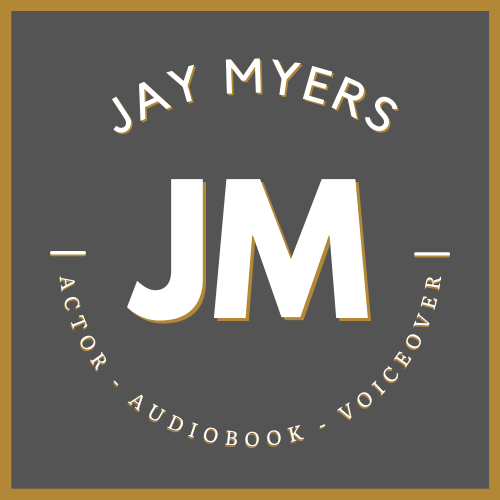Noise Floor
It’s a term that pops up a fair amount in VoiceOver, and it’s helpful to know what it is, what the noise floor of your space is, and how to improve it.
What is a Noise Floor?
It’s the average level of the room tone of your recording space.
In this case, “level” can be described in decibels (dB), RMS values, or LUFS values—which are all ways of quantifying loudness in slightly different ways.
A typical way you might see noise floor described is: at or below -60dB
What contributes to it?
There’s of course the ambient noise in your recording space.
This can include things like your refrigerator humming in the next room, the AC outside your window, the plumbing in your walls, traffic outside of your home, the furnace in the basement beneath you, etcetera.
Additionally, the recording equipment you use will contribute to the noise floor in your recordings.
Microphones all have different ‘self-noise.’ While the mic is on and recording, various components within it have an inherent noise output that makes its way into the audio signal. Standards vary here, but speaking very generally microphones with a self-noise above -16dB might not be the best bet for VO. Though you don’t necessarily need to hunt for a mic with the lowest self-noise out there. Case in point, the Neumann u87ai, arguably the most prevalent and widely acclaimed VO mic ever, has a self-noise of -12dB.
The XLR cables you opt for in your studio can also lead to a higher noise floor in some cases. These cables (especially less expensive options) are particularly sensitive to electromagnetic or radio interference. For example, if you take a power chord and lay it across your XLR cable, you may start to hear a hiss or buzz in your signal. Same deal with cellular devices. Generally speaking, the more expensive the XLR cable, the more shielding it has built-in in order to protect from those issues and interference. However, just like microphones, you don’t need top-shelf cables to get a clean signal. Just make sure you’re not crossing over power cables or touching USB cords and you should be fine.
Lastly, the audio interface you use will contribute in a small way to the signal noise through its microphone pre-amps. As with XLR cables, generally speaking, the pricier the interface, the higher quality preamps are used within it, and thus the cleaner signal. The benefits of using high-quality preamps is indeed noticeable to a trained ear, but for the vast majority of work, most ~$150 audio interfaces today have a very serviceable signal.
What’s a “good” noise floor?
For most home studios, a noise floor at or below -55dB is pretty good. Higher-level voiceover professionals, studios, companies, and producers look for -65dB or lower ideally. If you find your noise floor creeping above -50dB you may start running into issues.
PROFESIONAL = -65dB or lower
DARN GOOD = -60dB
GOOD = -55dB
Could be better = -50dB
Needs improvement = -50dB or higher
Why is it important?
It’s an easy metric to understand how well isolated a recording space is, and consequently how ‘clean’ and how relatively easy to work with the audio will be coming from that space.
Audio engineers and production companies need to take your VoiceOver recording and more often than not, plug it into a larger composition—whether that’s a radio or TV commercial, an animated show, a video game, or something else. They also might need to alter or apply effects to your recording in some way. This all becomes much easier if they don’t have to account for noise blanketing the entire recording, say if you recorded an audiobook with the AC on.
In other words, having a decent noise floor to varying degrees makes you easier to work with, delivers a higher quality product, makes you sound more professional, and (in my experience) helps to make your own life easier.
However, with all of that said…
…your noise floor isn’t something you need to obsess over, and it’s not difficult to improve.
How to find your Noise Floor
First, record roughly 30 seconds to a minute of room tone.
To do this, make sure to set your recording levels appropriately (peaks at -12 to -6 dB), then simply hit record and leave your recording space. While the recording is running, try not to walk around, talk, sing, or even breathe loudly—this will result in a cleaner room tone. After 30 seconds to a minute, stop the recording and trim the bits of you entering/exiting your booth from the recording.
Voila, room tone.
Next, there are a couple of ways to use that room tone recording to determine your noise floor.
If your recording software or DAW has a meter that displays decibel (dB) levels on it, you can use this to estimate your noise floor. Simply play the room tone audio and keep an eye on your DAW’s meter. Roughly the dB level where it’s spending the majority of its time is your noise floor!
*This is of course an estimate and not precise.Depending on your software, you may have access to loudness analysis tools or meters. For example, Adobe Audition has a “Loudness” workstation tab where you can analyze the full recording and get an average RMS and LUFS value for your room tone. There are also free plugins and tools like the YouLean Loudness meter which can do that for you too.
You now have a value for your booth’s noise floor! You don’t need to be exact, just confident that it’s averaging below a certain level.
How to improve your Noise Floor
Fortunately, there are lots of small things you can do that will incrementally add up to big and positive effects. Here are some ideas:
Use a High-Pass Filter
Using a high-pass filter via an equalizer (EQ) will almost always greatly improve your noise floor, and can be done in almost all voiceovers. For lower registered voices, use a high-pass filter between 50hz-80hz and for higher voices you may be able to go up to 100hz-120hz. Play around and just make sure the sound of your voice isn’t affected by it.
Check your booth’s location
if there’s a refrigerator or furnace sharing a wall with your booth, or an AC unit outside the window maybe you can find another spot to set up shop in your home.
Turn off any non-essentials
If you can’t find someplace else (or even if you can), try to turn off anything that hums, drones, clicks, etc.
Utilize your microphone’s polar pattern
If your microphone has a cardioid, super-cardioid, or hyper-cardioid polar pattern, there’s a “dead zone” where the microphone is the least sensitive. Try pointing that dead zone at the weakest point in your booth (i.e. the door, the wall shared with the furnace, the noisy pipe, etc.)
Check your cables
it’s always worth a second peek to make sure that your XLR cables aren’t crossing anything they shouldn’t be. I’ve been astonished how I just got used to a very quiet buzz, only to adjust a cable and enter a whole new world of immaculate audio.
Upgrade your equipment
Like we discussed earlier, quality gear contributes to a quality signal. You don’t need to break the bank, but it does make a difference as you progress through your career.
7. Software and Plugins
Other noise reduction software or plugins, while tempting, should be used with extreme caution and avoided if at all possible. It’s always, ALWAYS better to improve the quality of your audio at the source (i.e. better soundproofing, better recording environment, higher quality gear, etc.). However, sometimes a gentle and subtle use of plugins and software can dial up the quality of your recordings and reduce your noise floor—though I would leave that to your clients and the audio producers/engineers you work with unless you are very confident in your engineering ability.
8. Upgrade your booth
When all else fails, you can invest some time, resources, and energy into beefing up the soundproofing around you. Whether you build yourself a booth, improve your acoustic treatment, or buy a prefabricated VO booth! For more tips on this, you can check out my article and video on “How to make your booth sound ‘good’”.