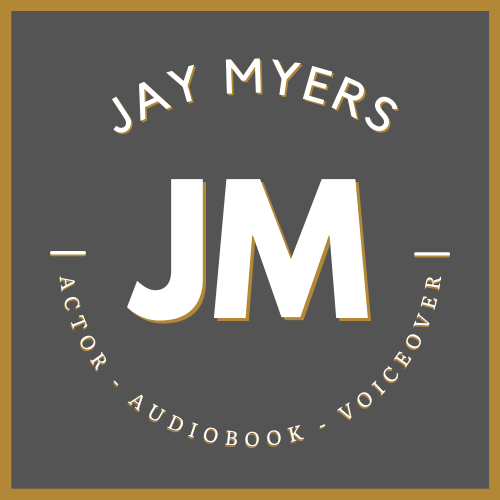Microphone Placement
How and where to setup your mic like a pro.
Below are a few of the guidelines I use in my daily workflow to make sure my mic is in the best spot and that I’m going to get the most consistent and high quality sound from day to day and session to session.
Point the microphone capsule at your mouth
Stay a consistent 4-6 inches (about a thumb and a fist’s distance) from the microphone
(some sources say 6-12 inches is fine, though in my experience this range is just a bit too far)Talk ACROSS rather than INTO your microphone
Let’s get into the details now.
Where to put the mic?
Every mic we use in VoiceOver has a capsule and/or diaphragm of some sort, and that is how the microphone ‘hears’ us. It may seem like a no brainer, but as long as that capsule is pointed at your mouth, the microphone is going to be picking you up! This means that in just about any orientation or angle you can possibly imagine—above you, below you, to the side, the mic upside down or right side up or sideways—as long as the microphone’s capsule/diaphragm is pointed at your mouth, it’ll hear you.
Now, it’s best not to go crazy here as the more extreme your angles get, you may start getting some weird results.
A good place to start is to simply setup the microphone about 45 degrees to the left or right of your mouth, and orient it at the corner of your mouth.
I’d also recommend finding the orientation that will be least intrusive (or perhaps obtrusive) for your workflow. Meaning if you read off of a laptop, and your eyes are looking down most of the time, you may find it best to put your mic directly in front of you angled down towards your mouth. If you’re like me and use a computer monitor where my eye level is more or less straight ahead, perhaps having the mic to the side of your mouth will be best.
Find what’s most comfortable, and stick with that!
Keeping your position consistent
In your booth, sometimes your chair might move a couple inches, or the mic will have been bumped, or your posture is just a bit more relaxed today than yesterday—So how can you make sure that you’re always the exact same 4-6 inch distance from the mic from day to day and session to session?
Well, personally I almost always have my right hand with me, and it doesn’t fluctuate in size much. So by giving myself a thumbs up, putting my thumb directly on my lower lip and measuring out to my microphone—I’m going to be pretty darn close to the same spot every time.
Now, it’s important to bring the mic to your mouth rather than your mouth to your mic. What I mean by that is, by deciding where you’re going to sit or stand in your booth for the session and then bringing the microphone to you, you’re not compromising your body or posture in any way. Whereas if you find yourself canting your head towards your mic and contorting your shoulders a bit, that’s just not sustainable.
Talking ACROSS the mic
Many of the mics used in VoiceOver have incredibly delicate and sensitive diaphragms that can be easily distorted by the puffs of air coming from our mouths. The most intense of these puffs are called, “Plosives.” Think “Peter Piper Picked a Peck of Pickled Peppers with a piece of tissue paper right in front of your mouth. That tissue is going to be flying about like a dancing ghost. If however, you place that tissue 45 degrees to the side of your mouth and talk ACROSS it rather than INTO it, the tissue will become miraculously still all of a sudden.
Voila, you’ve instantly improved the sound quality of your recordings, made your life much easier, and ticked up your “Professional” meter by about 10%.
Getting a bit fancy
There are some nuances that one can try with mic placement that may give small differences to your sound. If you’re curious and want to mess around, give it a go.
Tonality with Mic Placement
While I’ve only experienced this with mixed results in my own booth, you can take advantage of your mic’s angle to pickup on subtle tonal differences in your body’s natural resonance. Placing the mic slightly above you (say nose/eye level) and angling it downwards, potentially picks up one’s chest resonance allowing for some richer tones to come thru. On the other end, placing the mic below you (say chin level) and angling the mic upwards, may lend itself to more nasal or sinus resonance. Neither is good bad, but just offer options.
Improving Sound Isolation with Mic Placement
Almost all mics used in VoiceOver have a cardioid polar pattern (sometimes even hypercardioid or super cardioid), meaning there is a “dead spot” at the back end of your mic’s capsule where the microphone is less sensitive to sound. By angling your mic’s “dead spot” towards the weakest point in your booth, you may be able to eliminate or improve your noise isolation overall.
For example, if on the other side of one wall of your booth is a furnace that rumbles or hums, you might notice an improvement angling your mic away from that source of noise.
Improving your Booth’s Sound with Mic Placement
In most recording spaces, placing the microphone dead center is an ill advised move. Every space has a natural resonance, and generally right angles and dead center placement for listening invite the most crossover from those frequencies. Using corners to your advantage can help subtly improve your overall sound and reduce some issues you might run into otherwise. Additionally, angling the capsule of your mic towards an area of your booth with significant acoustic treatment is generally a good move.
I hope this was helpful for you, and if you have any questions please feel free to reach out or comment below. Until the next one, be well.